JGraphを使って、簡単なシーケンス図を描いてみました。
まず実行結果から。
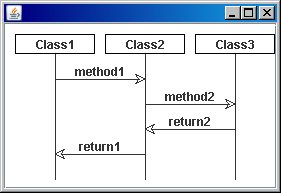
見ての通りシーケンス図です。
Returnが点線じゃないとかのツッコミは置いといて。
では、簡単にソースを見ていきましょう。
今回は、BTraceで取ったログからシーケンス図を作成するという想定なので
中間モデルを定義して、そこからJGraphのクラスを作っていきます。
まずは、ノード(要するにクラス)を示すモデル。
public class Node { /** ノード名 */ private String name; // setter/getterは省略 }
続いて、メソッドのIN/OUTの端点(コネクタの両端)のモデル
public class EndPoint { /** 所属するノード */ private Node node; // setter/getterは省略 }
モデルの最後です。メソッド呼び出しを示す矢印のモデル
public class Connector { /** 結線の名称 */ private String name; /** 開始端点 */ private EndPoint from; /** 終了端点 */ private EndPoint to; // setter/getterは省略 }
親から子を参照するのではなく、子から親を参照する形式なのは若干RDBMS中毒のような気もしますね。
まぁJGraph的に親から子を参照する方が良かったら、そう修正すれば良いかなぐらいで、
あんまり深くは考えていません。
続いて、このモデルからシーケンス図を描くクラス。今回のメインソースです。
import java.awt.Color; import java.awt.geom.Rectangle2D; import java.util.ArrayList; import java.util.HashMap; import java.util.List; import java.util.Map; import org.jgraph.JGraph; import org.jgraph.graph.DefaultEdge; import org.jgraph.graph.DefaultGraphCell; import org.jgraph.graph.DefaultGraphModel; import org.jgraph.graph.GraphConstants; import org.jgraph.graph.GraphModel; public class GraphCreator { /** ノードの幅 */ private int nodeWidth = 80; /** ノードの高さ */ private int nodeHeight = 20; /** ノードの間隔 */ private int nodeInterval = 10; /** 結線の間隔 */ private int edgeInterval = 25; /** 端点セルのマップ */ private Map<EndPoint, DefaultGraphCell> endPointMap = new HashMap<EndPoint, DefaultGraphCell>(); /** ノードセルのマップ */ private Map<Node, DefaultGraphCell> nodeMap = new HashMap<Node, DefaultGraphCell>(); /** 全オブジェクトのリスト */ List<DefaultGraphCell> cellList = new ArrayList<DefaultGraphCell>(); /** 結線の数 */ private int edgeCount; /** * コンストラクタ。モデルの変換を行います。 * @param connectorList 結線のリスト */ public GraphCreator(List<Connector> connectorList) { for (Connector connector : connectorList) { createConnectorCell(connector); } // 活性線の作成 for (DefaultGraphCell nodeCell : this.nodeMap.values()) { DefaultGraphCell endCell = createEndPointCell(nodeCell); this.cellList.add(endCell); endCell.addPort(); DefaultEdge edge = new DefaultEdge(); edge.setSource(nodeCell.getChildAt(0)); edge.setTarget(endCell.getChildAt(0)); this.cellList.add(edge); } } /** * グラフの描画を行います。 */ public JGraph createGraph() { GraphModel model = new DefaultGraphModel(); JGraph graph = new JGraph(model); graph.setJumpToDefaultPort(true); graph.getGraphLayoutCache().insert(this.cellList.toArray()); return graph; } private void createConnectorCell(Connector connector) { EndPoint from = connector.getFrom(); DefaultGraphCell fromCell = findEndPointCell(from); EndPoint to = connector.getTo(); DefaultGraphCell toCell = findEndPointCell(to); DefaultEdge edge = new DefaultEdge(connector.getName()); edge.setSource(fromCell.getChildAt(0)); edge.setTarget(toCell.getChildAt(0)); GraphConstants.setLineEnd(edge.getAttributes(), GraphConstants.ARROW_CLASSIC); GraphConstants.setLabelAlongEdge(edge.getAttributes(), true); this.cellList.add(edge); this.edgeCount++; } private DefaultGraphCell findEndPointCell(EndPoint endPoint) { DefaultGraphCell cell = this.endPointMap.get(endPoint); if (cell == null) { Node node = endPoint.getNode(); DefaultGraphCell nodeCell = findNodeCell(node); cell = createEndPointCell(nodeCell); this.endPointMap.put(endPoint, cell); this.cellList.add(cell); } return cell; } private DefaultGraphCell createEndPointCell(DefaultGraphCell nodeCell) { DefaultGraphCell cell = new DefaultGraphCell(); // X座標 = ノードの中央値 Rectangle2D rectangle = (Rectangle2D) nodeCell.getAttributes().get( GraphConstants.BOUNDS); double x = rectangle.getCenterX(); // Y座標 = 上端からの余白 + ノードの高さ + (結線の数 + 1) * 結線の間隔 int y = this.nodeInterval + this.nodeHeight + (this.edgeCount + 1) * edgeInterval; GraphConstants.setBounds(cell.getAttributes(), new Rectangle2D.Double( x, y, 0, 0)); cell.addPort(); return cell; } private DefaultGraphCell findNodeCell(Node node) { DefaultGraphCell cell = this.nodeMap.get(node); if (cell == null) { cell = new DefaultGraphCell(node.getName()); // X座標 = 左端からの余白 + ノード数 * (ノード幅 + ノード間隔) int x = this.nodeInterval + this.nodeMap.size() * (this.nodeWidth + this.nodeInterval); // Y座標 = 上端からの余白 int y = this.nodeInterval; GraphConstants.setBounds(cell.getAttributes(), new Rectangle2D.Double(x, y, nodeWidth, nodeHeight)); GraphConstants.setBorderColor(cell.getAttributes(), Color.black); this.nodeMap.put(node, cell); this.cellList.add(cell); cell.addPort(); } return cell; } }
JGraphの使い方をあまりよく理解しようとしてないので、親子関係とかは適当です。
とにかく、シーケンス図さえ描ければ良いと思ってゴリゴリ書きました。
さて、最後に、上のGraphCreatorクラスを利用するサンプルクラスです。
import java.util.ArrayList; import java.util.List; import javax.swing.JFrame; import javax.swing.JScrollPane; import org.jgraph.JGraph; public class Sample { public static void main(String[] args) { Node node1 = new Node(); node1.setName("Class1"); Node node2 = new Node(); node2.setName("Class2"); Node node3 = new Node(); node3.setName("Class3"); Connector connector1 = new Connector(); connector1.setName("method1"); EndPoint endPoint1From = new EndPoint(); endPoint1From.setParentNode(node1); EndPoint endPoint1To = new EndPoint(); endPoint1To.setParentNode(node2); connector1.setFrom(endPoint1From); connector1.setTo(endPoint1To); Connector connector2 = new Connector(); connector2.setName("method2"); EndPoint endPoint2From = new EndPoint(); endPoint2From.setParentNode(node2); EndPoint endPoint2To = new EndPoint(); endPoint2To.setParentNode(node3); connector2.setFrom(endPoint2From); connector2.setTo(endPoint2To); Connector connector3 = new Connector(); connector3.setName("return2"); EndPoint endPoint3From = new EndPoint(); endPoint3From.setParentNode(node3); EndPoint endPoint3To = new EndPoint(); endPoint3To.setParentNode(node2); connector3.setFrom(endPoint3From); connector3.setTo(endPoint3To); Connector connector4 = new Connector(); connector4.setName("return1"); EndPoint endPoint4From = new EndPoint(); endPoint4From.setParentNode(node2); EndPoint endPoint4To = new EndPoint(); endPoint4To.setParentNode(node1); connector4.setFrom(endPoint4From); connector4.setTo(endPoint4To); List<Connector> connectorList = new ArrayList<Connector>(); connectorList.add(connector1); connectorList.add(connector2); connectorList.add(connector3); connectorList.add(connector4); GraphCreator graphCreator = new GraphCreator(connectorList); JGraph graph = graphCreator.createGraph(); JFrame frame = new JFrame(); frame.getContentPane().add(new JScrollPane(graph)); frame.setDefaultCloseOperation(JFrame.EXIT_ON_CLOSE); frame.pack(); frame.setVisible(true); } }
特にボリュームも大きくなく、難しいところもありません。
これぐらい簡単なソースでシーケンス図が描けたのは、まさにJGraphのおかげですね。